1.Troubleshooting: DALI check list
If you are having problems with (the first things to check if you are having problems)
Check number of addresses: 63 or fewer
Check total current consumption of all the devices connected is not more than 250 mA.
Check cable length: total cable length should not be more than 300m.
Check DALI signal voltage
Use a suitable multi-meter check the DALI signal voltage.
Ideally the measured voltage should be between 16 V DC and 22.5 V DC with no more than a 2 V DC drop along the cable length. If you read less than 14 V DC, it is likely that you have, or will have, a problem with your DALI system.
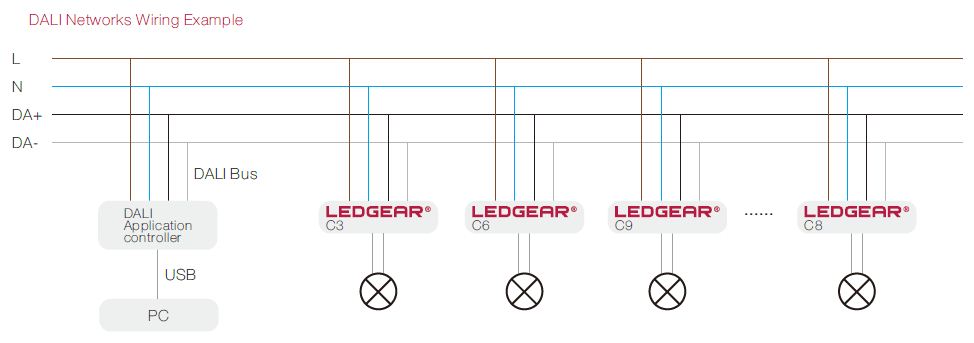
2. What to do if there is no response to DALI broadcast from system
If your system / connected loads do not respond correctly to your DALI broadcast command you can start to diagnose the problem from the observations you make.
Below you will find some tips to get you started. (these are not 100% guaranteed solutions, they are meant as helpful hints)
A. None of my loads responds
Check the DALI signal by measuring between 16V DC and 22.5V DC on the DALI cable
If lights are off check mains power is connected to the loads2.
B. Only some of my loads respond
Check mains power is connected to the loads that are off
Check the DALI signal with your multi-meter at the terminals of the loads that are not working
Check the lamp(s)
C.Only one load does not respond, everything else is OK
Check mains power is connected to the load that is off
Check the DALI signal with your multi-meter at the terminal of the load that does not respond
Check the lamp(s)
These tips are for basic fault finding covering the most common site issues. If you are in doubt and need further assistance, please contact your local LEDGEAR sale representative, or KL37@Kinglumi.com